Ratio
iaian7 » code » dashboard John Einselen, 31.07.09 (updated 16.02.12)Apple OS X Dashboard widget for calculating common screen resolutions of various sizes. Includes presets for HD, NTSC, PAL, Apple iFrame, iPhone and iPod Touch, Microsoft Zune HD, Windows Mobile, and Surface, Fullscreen and Widescreen PC, and more.
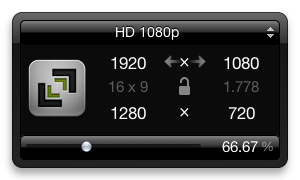
Handy for working with various image sizes, element scaling, and other common CG calculations (tailored for motion graphics and interactive design, this widget does not calculate DPI or non-square pixels).
The double arrows let you swap width and height settings, easily switching an iPhone or Zune HD from vertical to horizontal, or more easily dealing with store displays using vertical HD monitors.
The lock icon sets the current aspect ratio as master; once locked, you can type in any numbers you want, in any field, automatically regenerating values to keep the same aspect ratio.
Arrow keys can be used to adjust numbers incrementally, and hold down the shift key to adjust in larger increments.
Clicking the Ratio icon will bring up a list that automatically calculates only exact pixel matches (no more half-pixel skewing as with Photoshop’s “keep aspect ratio”) and it can be limited to 1, 2, 4, 8, 10, and other integers, making things like WMV-safe compression resolutions much easier to find. Change these settings by clicking the “i” button in the upper left hand corner.
Download
By clicking the download link, you signify your acceptance of the following agreement. This application is freeware, to be used and abused however you like. However, the author(s) assume absolutely no liability, and the software is offered with no warranty or quality assurance. And God forbid you use it in the operation of nuclear facilities (a warning I see in the EULA of so many applications, I really do wonder how exactly someone could use a graphics utility in the operation of a power plant). In short, use at your own risk.
Version History
3.0.6 — fixed preference saving on hide
3.0.5 — minor interface tweaks
3.0 — all new user interface, icon, and updated presets
2.2 — adds Apple iPhone 4 and iPad resolution presets
2.1.7 — adds Apple iFrame resolution preset and updates auto-gen list display
2.1.5 — fixes inability to type in the scaled output fields
2.1 — updates auto gen list for use with scale
2.0 — new functionality for the auto generated results
1.9.5 — fixes NaN output, fixes locked ratio, and prevents non-numerical input
1.9 — aspect ratio lock, width/height swapping, new presets, various fixes
1.8 — width/height swapping
1.7.5 — fixes overly long output in most fields
1.7 — new presets: Windows Mobile and Zune HD
1.6.5 — fixes default image and untrimmed output
1.6 — adds auto update feature on startup
1.5 — UI updates and aspect ratio display
1.3 — brand new interface, nice new ui!
1.2 — fuller feature set
1.0 — initial release
Support
Support is not technically available, but you can still send suggestions and questions via the contact form (if you don’t mind my slow-or-never responses), non-support comments can be left below.
Adobe and Photoshop are either registered trademarks or trademarks of Adobe Systems Incorporated in the United States and/or other countries.
Amazing widget! can’t make it through the day without referencing it. What’s next and can i pre order?